Forums
Base / Mail/FTP / Timeprog / Alarms / Measurements / Other / Preferences
Looking inside the email/ftp settings
A few general remarks:
- To unset a parameter you leave the edit field empty, tick the transfer box and send it to the module.
- you can enter whatever you want into the edit fields, only those, were the checkbox is ticked will be really sent
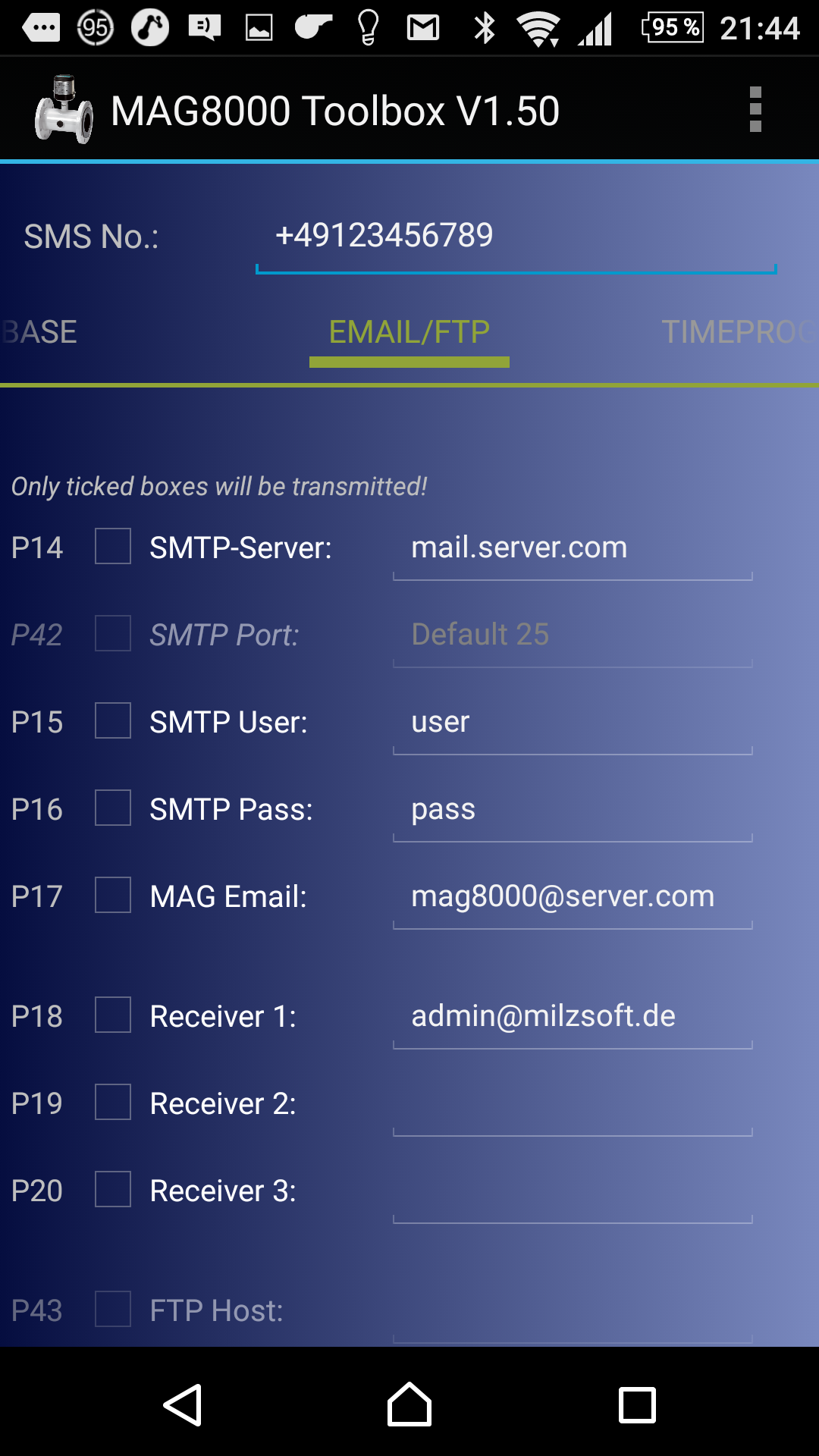
- P14 SMTP-Server
The SMTP Server is the gateway the module needs to send emails.
To send emails successfully you need a working APN (to be able to connect to the internet), a woking SMTP-Server (to be able to send emails) and a working email address which the SMTP-Server accepts.
It is not possible to use a xxx@web.de email address and transfer it using the gmx SMTP server! The server will refuse it!
It's also important to use only SMTP servers which accept unsecured (no SSL, no STARTTLS) data connection!
This is a little tricky, since the NSA affair most of the free web mail providers switched to enforced encryption (although those guys still can look into your mails...), making it difficult to find one.
The upcoming 3G module release will take care of encrypted connections also!
But until this has been released we have to live with the way it is...
The last mail provider offering unsecured connection in Germany I'm aware of is smart-mail.de - P42 SMTP Port:
This has been added since the Firmwareupdate in January 2017.
Modules with older firmware are not aware of this parameter and will respond with an ERROR SMS!
Modules with firmware before January 2017 always used the fixed port 25.
But a few providers (like swisscom) blocked port 25 due to spam issues and therefore we had no chance to use it with our modules. - P15 / P16 SMTP User Password
This is used to authenticate at SMTP Server and is provided by the mail provider.
It is usually the same user/password combination you would use to log in to their web interface (if they offer such) to read your mails. - P17 MAG Email
This is the mail address which will be used as sender mail address.
It should be the same, were SMTP Username and Password belongs to. - P18 - P20 Receivers
You can enter up to three mail receivers.
It doesn't matter if you just set P20 and leave P18 and P19 empty.
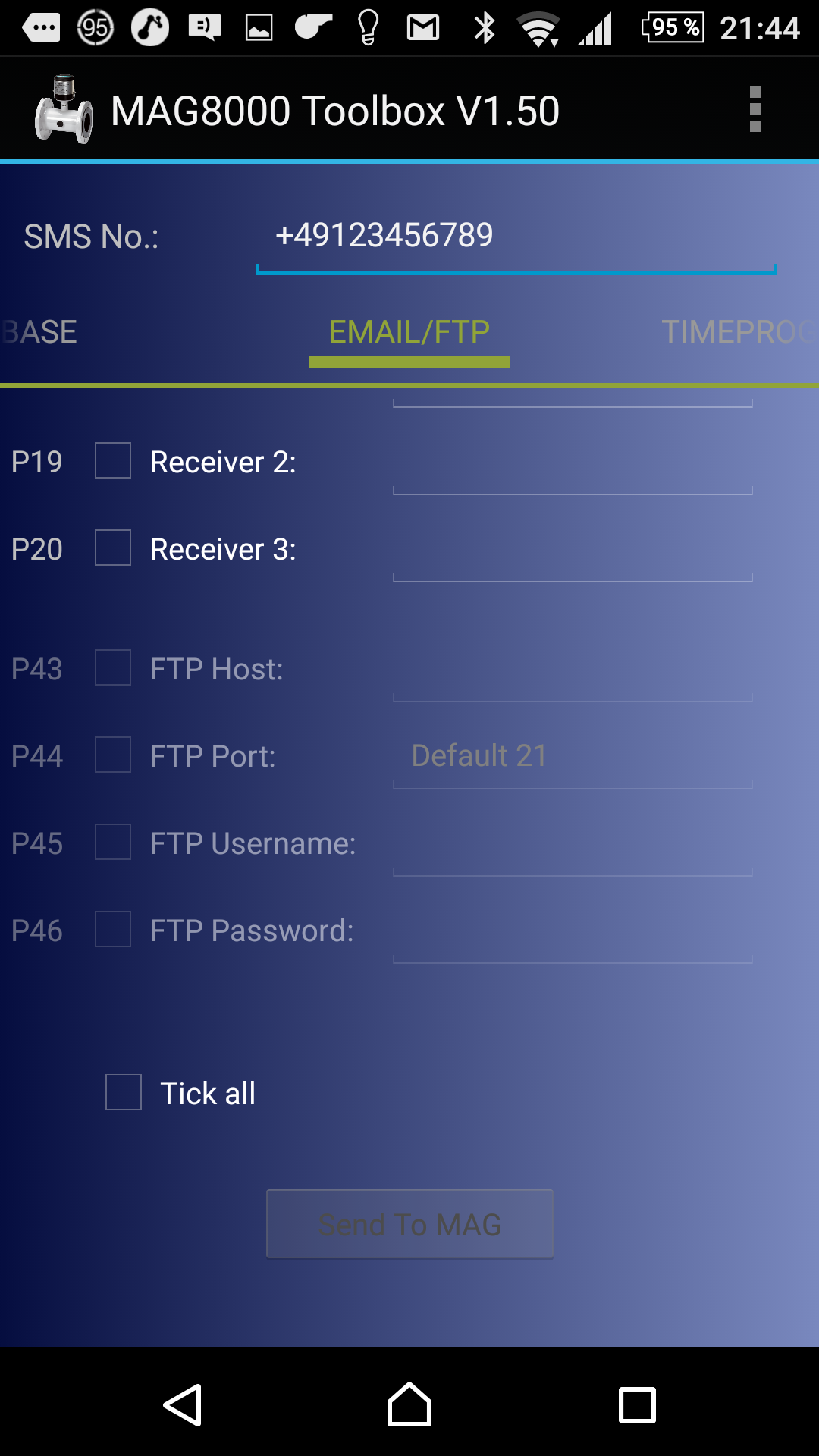
- P43... P46 FTP functionality
This has been added since the Firmwareupdate in January 2017.
Modules with older firmware are not aware of these parameters and will respond with an ERROR SMS!
With FTP you can easily deliver the csv files and store it to a desired directory.
Be aware that sFTP (secured transmission) will not be available until the 3G module saw the light of day! - P43 FTP Host
This is the IP or URL to the FTP server, including an [optional] path.
E.g. ftp.server.com/this/is/the/uploadfolder/ - P44 FTP Port
That's easy: the port to connect to the FTP server. - P45 / P46 FTP Username / Password
This is needed to authenticate at the FTP server.
Base / Mail/FTP / Timeprog / Alarms / Measurements / Other / Preferences
- Log in to post comments