Forums
Base / Mail/FTP / Timeprog / Alarms / Measurements / Other / Preferences
Looking inside other settings
A few general remarks:
- The app will not automatically safe your settings!
As long as you didn't go to the "other" settings and press the "Save File" Button all of your settings will get lost as soon as Android decides to free memory! - There is an inbuild backup system.
As soon as you safe a file, it will look into the previous saved config file and if there has been a change it will create a backup file.
You can set the amount of backup files in the preferences.
This makes it possible to look into previously used configurations. - Some of the buttons need the pin code set.
The button will keep disabled until you enter the current pin into the "Current Pin" field.
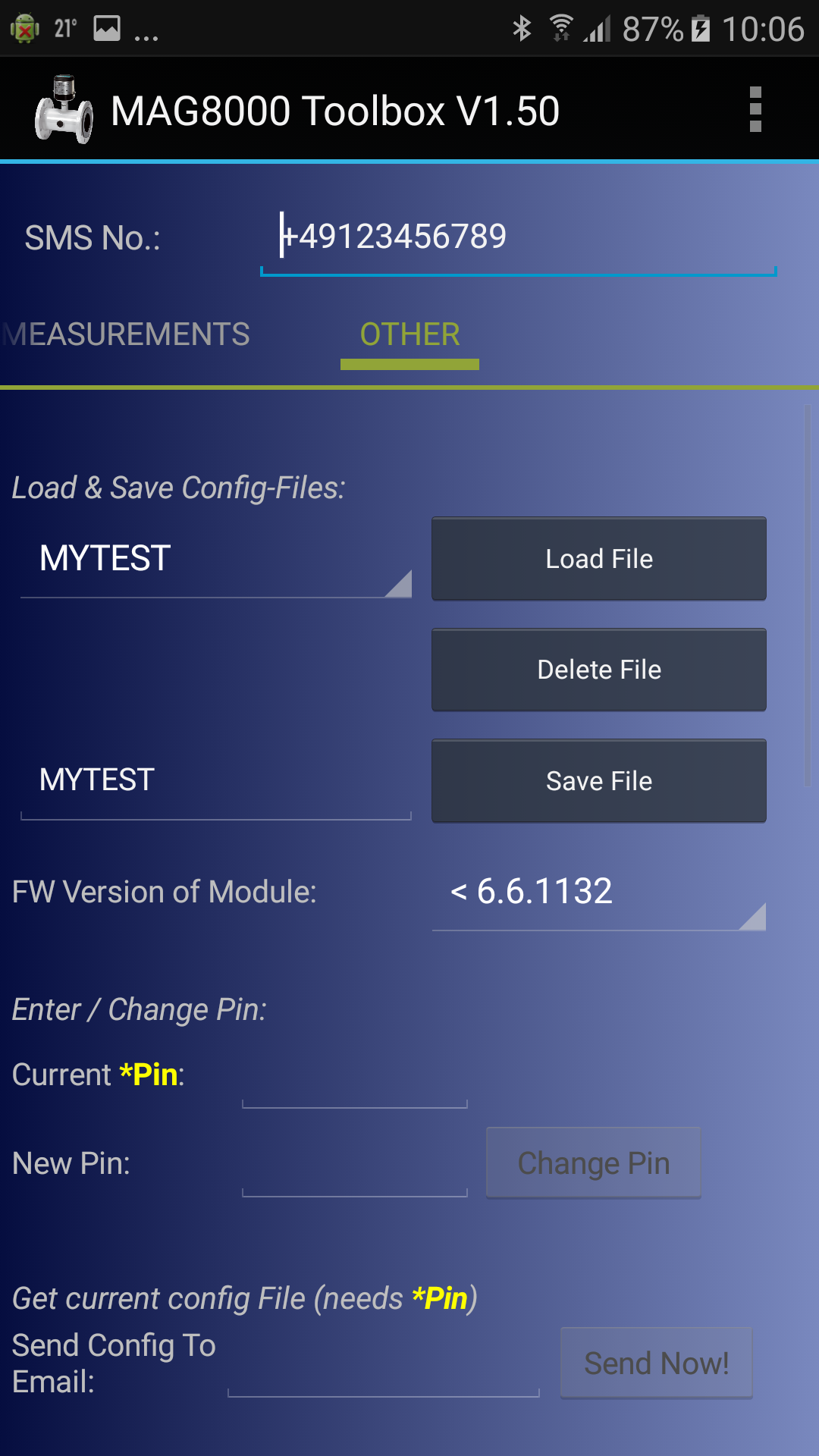
- Load File
Here you can load configuration which has been already saved.
You can save as many different configurations (=MAGs with GPRS modules) as you like.
To look into a backup file (if there is any), you need to do a long click on the button and the backup selection view will pop up:
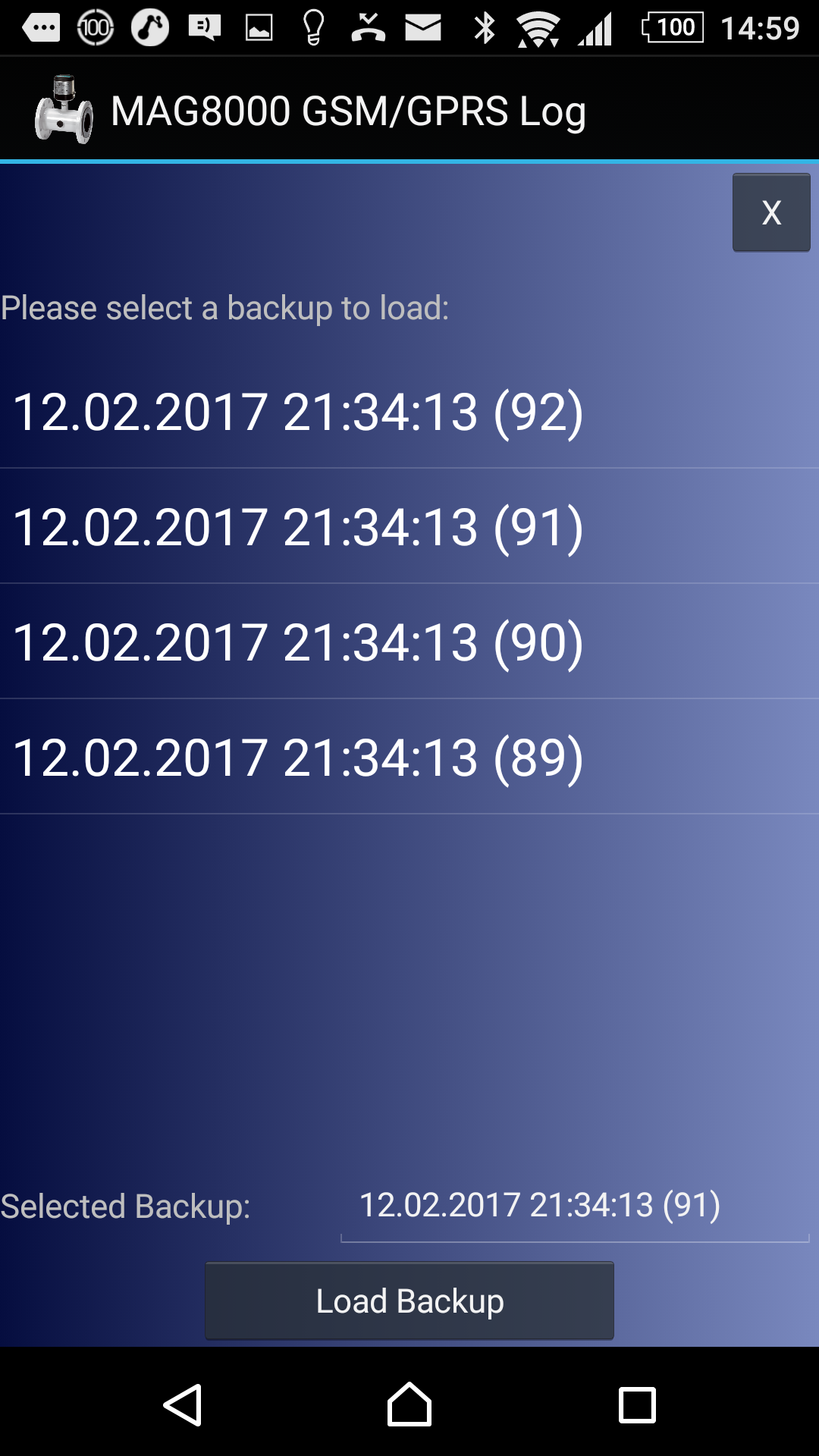
If you decide to load this backup (via "Load Backup" button), please be aware that all parameters get overwritten!
But as long as you don't press the "Save File" Button none of those will be persistant!
You can use this functionality to look into older configs without touching anything.
A simple "Load File" will restore the previous settings. - Delete File
Will delete the file and all of its backups and all of the measured values!
So be careful with that! - Save File
Is used to save your config to be available also for later use. - FW Version of module
This is not 100% correct, because here is not the firmware of the GPRS module meant, but the Java midlet version on it.
This is because it is the only possibility to find out which features this module really supports.
Midlet versions below 6.6.1132 => These are all module sold before mid January 2017
Midlet versions from 6.6.1132 up to 7.2.15 => These are all modules sold after mid January 2017 which are no 3G modules!
Midlet versions higher than 7.2.15 => These will be the upcoming 3G modules which support all of the new features, including secured file transmission.
You can also see the midlet version in the config files you get send, it is in P41 (this is a read-only parameter!)
This makes it possible to set this combo box according to a received config file. - Enter / Change Pin
Here you could change the pin of the sim card. - Get config File:
Enter an email address here, and don't forget to enter the current Sim card pin also (in "Current Pin").
Then you will receive the current configuration file.
If this email address is the same you used in "measurement settings", it will be available there for a quick load also (as soon as it has been received).
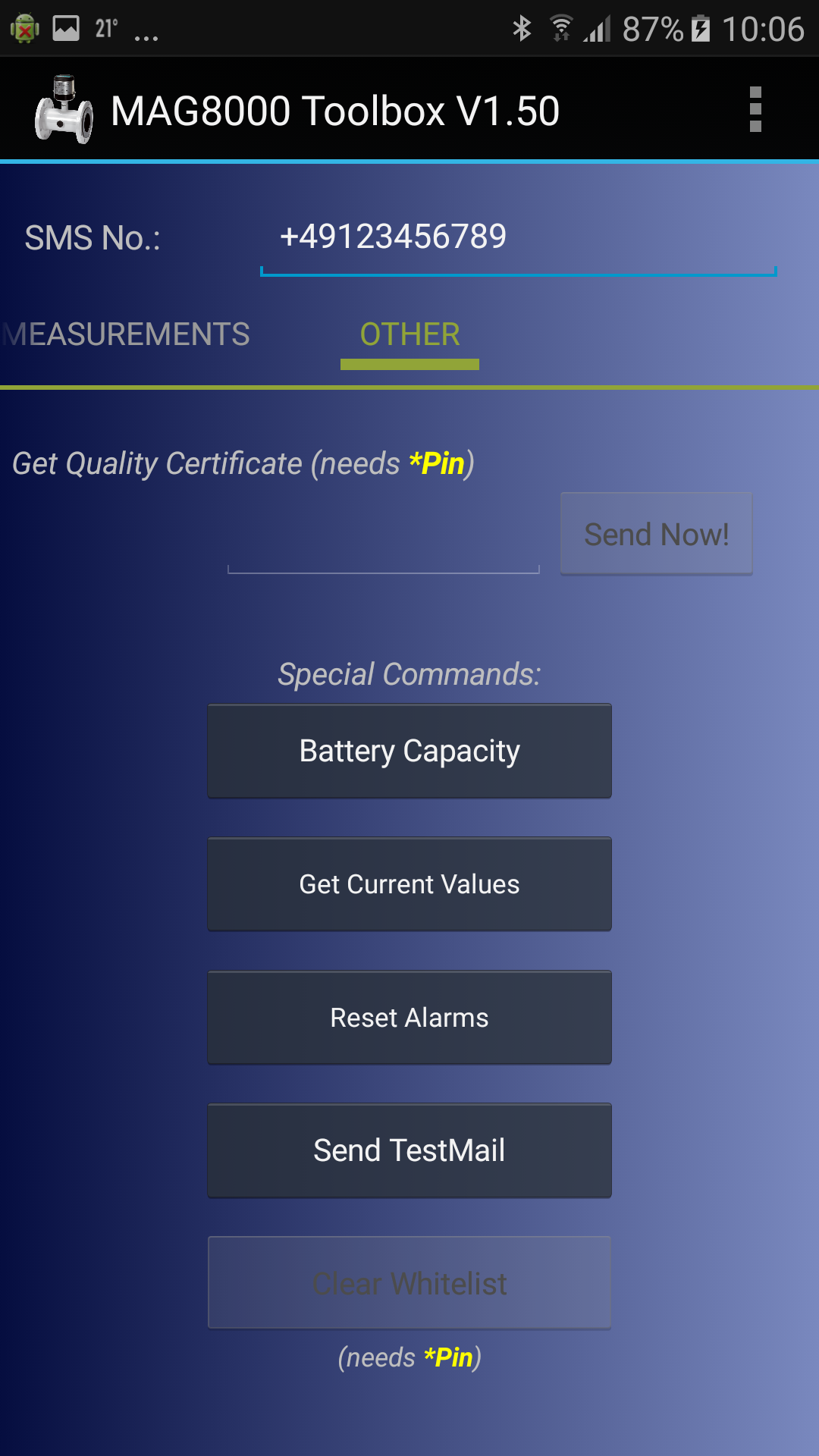
- Get Quality Certificate
!Only 3G Modules support this feature!
You need to enter the current pin correcty, then the quality certificate will be send via (this depends on P52) FTP or Mail to the provided email address. - Battery Capacity
Request a SMS with current battery capacity.
Make sure, that P4...P6 are not set, or your own SMS number is part of it - Get current values
Request a SMS with current values.
Make sure, that P4...P6 are not set, or your own SMS number is part of it - Reset Alarms
Please be aware that non of the alarms will get unset automatically.
Whenever an alarm occures it will be active in the SMS or eMail even if the alarm state is off long ago.
You need to send this command to start from 0 and see which alarms are currently really active. - Send TestMail
I personally never used this, I prefer sending me a config file - Clear Whitelist
This is needed if you've locked yourself with P4...P6.
You need the pin to be able to use it, please set it in the "Current Pin" field above.
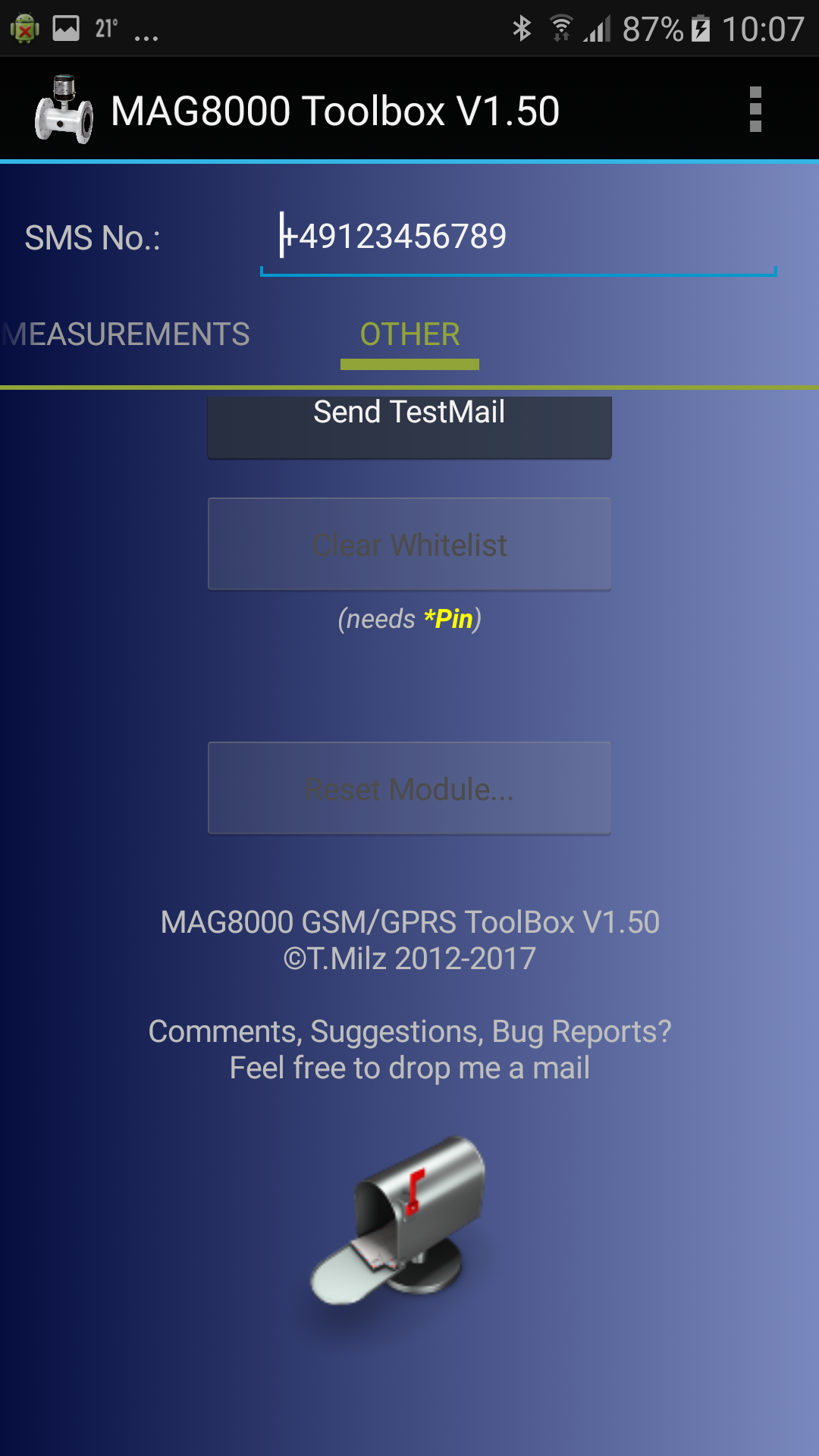
- Reset Module
This will help to erase most of the settings in the module - Need Help?
Just click on the letter box and a new view will pop up.
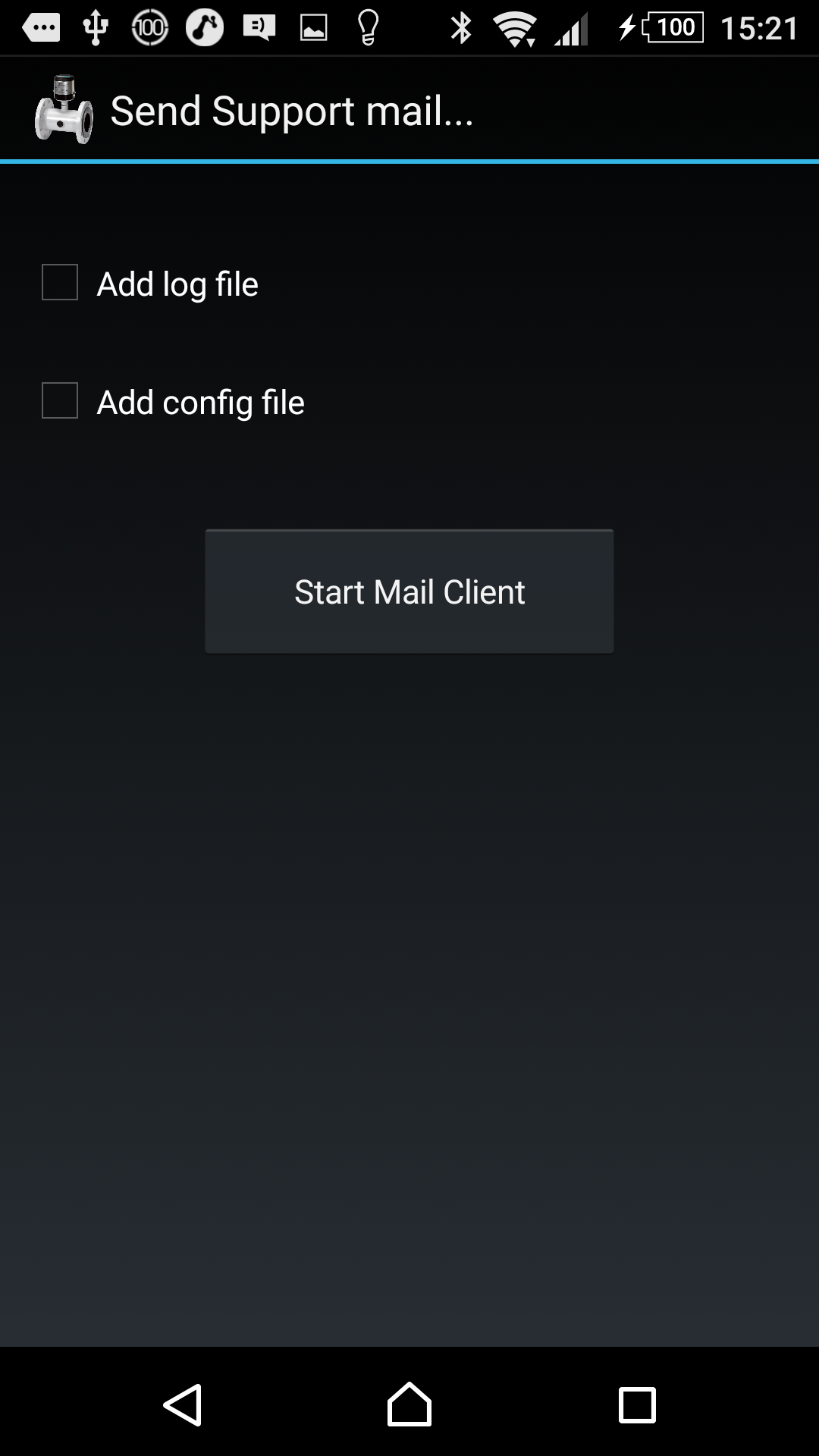
Here you can add the log file and/or the config file of the module in question and send a support mail directly to me.
Please be aware that I'm doing this in my free time, I can't guarantee a very quick response!
But I will respond in any case!
Base / Mail/FTP / Timeprog / Alarms / Measurements / Other / Preferences
- Anmelden, um Kommentare verfassen zu können